-
 Make sure you have permissionGet straight to the point with this graphic: If you don’t have permission—or don’t know if you have permission—contact the Privacy Team.2✨Tokens
Make sure you have permissionGet straight to the point with this graphic: If you don’t have permission—or don’t know if you have permission—contact the Privacy Team.2✨Tokens -
 Data Processing Agreement checklistEveryone tells their teams to do their due diligence, but do they know what that actually looks like? This job aid gives your IT and procurement teams the ultimate vendor contract checklist, covering everything from contract basics to data-processing...8✨Tokens
Data Processing Agreement checklistEveryone tells their teams to do their due diligence, but do they know what that actually looks like? This job aid gives your IT and procurement teams the ultimate vendor contract checklist, covering everything from contract basics to data-processing...8✨Tokens -
 Interacting with clients and service providersWhile treating customers and vendors with respect is the right thing to do, it’s also great for business. Avoid helpline complaints and negative reviews (including on job search sites) by explaining exactly what civility and respect look like when...8✨Tokens
Interacting with clients and service providersWhile treating customers and vendors with respect is the right thing to do, it’s also great for business. Avoid helpline complaints and negative reviews (including on job search sites) by explaining exactly what civility and respect look like when...8✨Tokens -
 Video: Before You PostIn this short, targeted training video (less than 90 seconds), employees will learn how to steer clear of work-related hazards on social media. Like a trusty Driver’s Ed instructor, we’ll talk your employees through how to think proactively,...8✨Tokens
Video: Before You PostIn this short, targeted training video (less than 90 seconds), employees will learn how to steer clear of work-related hazards on social media. Like a trusty Driver’s Ed instructor, we’ll talk your employees through how to think proactively,...8✨Tokens -
 Information been stolen? Report it! - horizontalUse this straightforward piece to remind your employees that they shouldn't hide when something goes missing, but should raise their hand immediately.2✨Tokens
Information been stolen? Report it! - horizontalUse this straightforward piece to remind your employees that they shouldn't hide when something goes missing, but should raise their hand immediately.2✨Tokens -
 Shred it! (blue version) - horizontalIt's not hard, but it can be boring. Use this super-graphic piece to remind your team to shred confidential information—each and every time.2✨Tokens
Shred it! (blue version) - horizontalIt's not hard, but it can be boring. Use this super-graphic piece to remind your team to shred confidential information—each and every time.2✨Tokens -



 Overseas Travel ModuleBehold: a simple, immersive way to give your employees detailed guidance on overseas travel risk. It's set up to tie to other parts of your program and pairs well with our travel checklist and a nice pinot. As seen in the video tour of Design Club, this...15✨Tokens
Overseas Travel ModuleBehold: a simple, immersive way to give your employees detailed guidance on overseas travel risk. It's set up to tie to other parts of your program and pairs well with our travel checklist and a nice pinot. As seen in the video tour of Design Club, this...15✨Tokens -



 Conference Room kitGary knows he's supposed to wipe down the whiteboard before kicking on a video call, but he got worked up talking about his Game of Thrones fanfic that he forgot...and now your engineering data's been leaked. Help all your Garys keep it together with...12✨Tokens
Conference Room kitGary knows he's supposed to wipe down the whiteboard before kicking on a video call, but he got worked up talking about his Game of Thrones fanfic that he forgot...and now your engineering data's been leaked. Help all your Garys keep it together with...12✨Tokens -
 Mark it, protect itMaking sure confidential documents stay private requires some basics. This graphic guide helps your employees keep your info from accidentally getting disclosed by promoting uniformity in marking documents confidential—making it easier to recognize...6✨Tokens
Mark it, protect itMaking sure confidential documents stay private requires some basics. This graphic guide helps your employees keep your info from accidentally getting disclosed by promoting uniformity in marking documents confidential—making it easier to recognize...6✨Tokens -
 Report unattended informationMake sure each employee knows their responsibility to look out for sensitive info being left around—and if they find some, raise it to management.2✨Tokens
Report unattended informationMake sure each employee knows their responsibility to look out for sensitive info being left around—and if they find some, raise it to management.2✨Tokens -
 Lock it downThis simple graphic shows your folks three easy-but-necessary ways to protect your stuff from intruders.2✨Tokens
Lock it downThis simple graphic shows your folks three easy-but-necessary ways to protect your stuff from intruders.2✨Tokens -
 Social Media for Sensitive ProjectsDon’t let your employees give away secret information for free. This handy decision tree shows employees the potential pitfalls of social media use while working on highly confidential matters. Postings pics, tagging coworkers/vendors, checking...8✨Tokens
Social Media for Sensitive ProjectsDon’t let your employees give away secret information for free. This handy decision tree shows employees the potential pitfalls of social media use while working on highly confidential matters. Postings pics, tagging coworkers/vendors, checking...8✨Tokens -
 Protect your password!Give your folks these simple rules to lock down their passwords—and protect your info.2✨Tokens
Protect your password!Give your folks these simple rules to lock down their passwords—and protect your info.2✨Tokens -
 Away from your computer?Make sure your team always remembers: an open computer, left alone, is a privacy breach waiting to happen.2✨Tokens
Away from your computer?Make sure your team always remembers: an open computer, left alone, is a privacy breach waiting to happen.2✨Tokens -

 Shred it! (blue version)It's not hard, but it can be boring. Use this super-graphic piece to remind your team to shred confidential information—each and every time.2✨Tokens
Shred it! (blue version)It's not hard, but it can be boring. Use this super-graphic piece to remind your team to shred confidential information—each and every time.2✨Tokens -
 Shred it! (red shredder version)This attention-getter connects protecting your confidential info with the simple command to shred.2✨Tokens
Shred it! (red shredder version)This attention-getter connects protecting your confidential info with the simple command to shred.2✨Tokens -
NEW
 Video: Protect yourself and the company from insider tradingInsider trading…the term might conjure up an intense movie scene with people in fancy suits yelling on the phone. All very dramatic. But in the real world, the line isn’t always so clear. That's where this video comes in. It skips the legal...10✨Tokens
Video: Protect yourself and the company from insider tradingInsider trading…the term might conjure up an intense movie scene with people in fancy suits yelling on the phone. All very dramatic. But in the real world, the line isn’t always so clear. That's where this video comes in. It skips the legal...10✨Tokens -
 Insider threat red flagsEducate your employees on what insider threats are, where they come from, and some common red flag behaviors. This infographic kicks things off with a not-so-obvious concept: that insider threats don’t necessarily come from inside the...8✨Tokens
Insider threat red flagsEducate your employees on what insider threats are, where they come from, and some common red flag behaviors. This infographic kicks things off with a not-so-obvious concept: that insider threats don’t necessarily come from inside the...8✨Tokens -
 Do you need to get an NDA signed?Ever wonder if something you're about to share needs to be kept hush-hush? This handy guide is here to help! Think of it like a three-question quiz: answer yes or no, and it'll tell you if a Non-Disclosure Agreement (NDA) is needed before anyone spills...8✨Tokens
Do you need to get an NDA signed?Ever wonder if something you're about to share needs to be kept hush-hush? This handy guide is here to help! Think of it like a three-question quiz: answer yes or no, and it'll tell you if a Non-Disclosure Agreement (NDA) is needed before anyone spills...8✨Tokens -
 Awareness Campaign: Around the workplaceRemind your employees who’s responsible for compliance at your org (hint: EVERYONE!) with these clever signs around the office. Sometimes we forget to do some of the simplest things as we go about our days, like observing who’s around us...8✨Tokens
Awareness Campaign: Around the workplaceRemind your employees who’s responsible for compliance at your org (hint: EVERYONE!) with these clever signs around the office. Sometimes we forget to do some of the simplest things as we go about our days, like observing who’s around us...8✨Tokens -
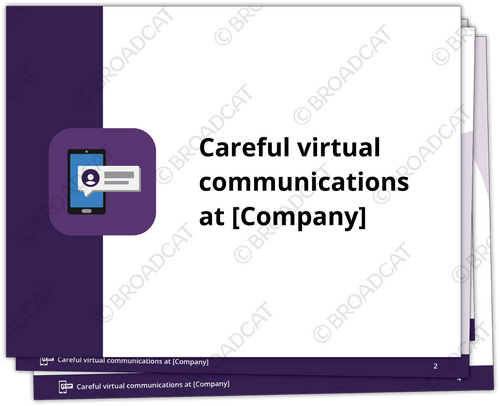


 Careful virtual communications (mini-module)Virtual communication has tons of advantages like convenience and efficiency. But along with these pros come disadvantages like misinterpretation and lack of privacy. In seven brief slides, this deck gives your employees everything they need to...8✨Tokens
Careful virtual communications (mini-module)Virtual communication has tons of advantages like convenience and efficiency. But along with these pros come disadvantages like misinterpretation and lack of privacy. In seven brief slides, this deck gives your employees everything they need to...8✨Tokens -
 Time travel can't fix privacy breachesSave your teams from creating a problem that their future selves can’t solve with this eye-catching visual.2✨Tokens
Time travel can't fix privacy breachesSave your teams from creating a problem that their future selves can’t solve with this eye-catching visual.2✨Tokens -
 Only dolphins make breaches coolIf you’re a dolphin, keep doing you, you majestic being! If you’re not a dolphin—and you don’t work with them—use this graphic to make your point: Avoid a data breach by contacting the Privacy Team whenever you have...2✨Tokens
Only dolphins make breaches coolIf you’re a dolphin, keep doing you, you majestic being! If you’re not a dolphin—and you don’t work with them—use this graphic to make your point: Avoid a data breach by contacting the Privacy Team whenever you have...2✨Tokens -
 We never collect sensitive personal dataCollecting data is an essential part of your business—it’s how you identify your customers and helps you tailor your products and services. But, let’s be real—collecting data is risky, so your employees need to know what is and...8✨Tokens
We never collect sensitive personal dataCollecting data is an essential part of your business—it’s how you identify your customers and helps you tailor your products and services. But, let’s be real—collecting data is risky, so your employees need to know what is and...8✨Tokens

