-
 Shred it! (blue version) - horizontalIt's not hard, but it can be boring. Use this super-graphic piece to remind your team to shred confidential information—each and every time.2✨Tokens
Shred it! (blue version) - horizontalIt's not hard, but it can be boring. Use this super-graphic piece to remind your team to shred confidential information—each and every time.2✨Tokens -
 Away from your computer? - horizontalMake sure your team always remembers: an open computer, left alone, is a privacy breach waiting to happen.2✨Tokens
Away from your computer? - horizontalMake sure your team always remembers: an open computer, left alone, is a privacy breach waiting to happen.2✨Tokens -
 Harassment: Cyberbullying“Stop being a jerk on Facebook, Caitlyn.” But like, in a fun campaign format. Using collateral you can print in multiple formats (screensavers, posters, mousepads, and coasters), this campaign drives home the simple message that your company...12✨Tokens
Harassment: Cyberbullying“Stop being a jerk on Facebook, Caitlyn.” But like, in a fun campaign format. Using collateral you can print in multiple formats (screensavers, posters, mousepads, and coasters), this campaign drives home the simple message that your company...12✨Tokens -
 Mark it, protect itMaking sure confidential documents stay private requires some basics. This graphic guide helps your employees keep your info from accidentally getting disclosed by promoting uniformity in marking documents confidential—making it easier to recognize...6✨Tokens
Mark it, protect itMaking sure confidential documents stay private requires some basics. This graphic guide helps your employees keep your info from accidentally getting disclosed by promoting uniformity in marking documents confidential—making it easier to recognize...6✨Tokens -
 Lock it downThis simple graphic shows your folks three easy-but-necessary ways to protect your stuff from intruders.2✨Tokens
Lock it downThis simple graphic shows your folks three easy-but-necessary ways to protect your stuff from intruders.2✨Tokens -
 Information been stolen? Report it!Use this straightforward piece to remind your employees that they shouldn't hide when something goes missing, but should raise their hand immediately.2✨Tokens
Information been stolen? Report it!Use this straightforward piece to remind your employees that they shouldn't hide when something goes missing, but should raise their hand immediately.2✨Tokens -
 Mix it up: password guidanceWant a smoothie? Well, here's a smooth (ay!) way to remember to set up complex passwords.2✨Tokens
Mix it up: password guidanceWant a smoothie? Well, here's a smooth (ay!) way to remember to set up complex passwords.2✨Tokens -
 This is not where your password belongsMake sure your team knows their passwords are supposed to be secret—-not out where someone can find them, especially on their desks.2✨Tokens
This is not where your password belongsMake sure your team knows their passwords are supposed to be secret—-not out where someone can find them, especially on their desks.2✨Tokens -
 Protect your password!Give your folks these simple rules to lock down their passwords—and protect your info.2✨Tokens
Protect your password!Give your folks these simple rules to lock down their passwords—and protect your info.2✨Tokens -
 Away from your computer?Make sure your team always remembers: an open computer, left alone, is a privacy breach waiting to happen.2✨Tokens
Away from your computer?Make sure your team always remembers: an open computer, left alone, is a privacy breach waiting to happen.2✨Tokens -

 Shred it! (blue version)It's not hard, but it can be boring. Use this super-graphic piece to remind your team to shred confidential information—each and every time.2✨Tokens
Shred it! (blue version)It's not hard, but it can be boring. Use this super-graphic piece to remind your team to shred confidential information—each and every time.2✨Tokens -
 Shred it! (red shredder version)This attention-getter connects protecting your confidential info with the simple command to shred.2✨Tokens
Shred it! (red shredder version)This attention-getter connects protecting your confidential info with the simple command to shred.2✨Tokens -
 Privacy screens—use them!Privacy screens are vital to prevent data breaches, even if they're a little annoying. (On the upside, you can watch your favorite horror movie on the plane without terrifying the toddler next to you.)2✨Tokens
Privacy screens—use them!Privacy screens are vital to prevent data breaches, even if they're a little annoying. (On the upside, you can watch your favorite horror movie on the plane without terrifying the toddler next to you.)2✨Tokens -
 We don't conduct business on personal emailsMake sure your team is alert for when people try to take business on to their personal emails—it may be a scam.2✨Tokens
We don't conduct business on personal emailsMake sure your team is alert for when people try to take business on to their personal emails—it may be a scam.2✨Tokens -
 Get asked to click on a link?Spelling is hard! But also potentially a sign of fraud. This simple reminder puts sketchy web addresses on your folks' radar.2✨Tokens
Get asked to click on a link?Spelling is hard! But also potentially a sign of fraud. This simple reminder puts sketchy web addresses on your folks' radar.2✨Tokens -
 Video: Want to collect customer data?Your employees need to collect personal data—but what they need to think through beforehand isn’t always clear. This video (less than 2 minutes) tells your employees the 5 W’s and sometimes H of collecting personal data, why you...10✨Tokens
Video: Want to collect customer data?Your employees need to collect personal data—but what they need to think through beforehand isn’t always clear. This video (less than 2 minutes) tells your employees the 5 W’s and sometimes H of collecting personal data, why you...10✨Tokens -
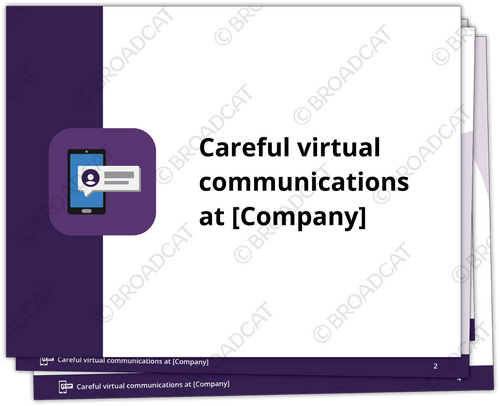


 Careful virtual communications (mini-module)Virtual communication has tons of advantages like convenience and efficiency. But along with these pros come disadvantages like misinterpretation and lack of privacy. In seven brief slides, this deck gives your employees everything they need to...8✨Tokens
Careful virtual communications (mini-module)Virtual communication has tons of advantages like convenience and efficiency. But along with these pros come disadvantages like misinterpretation and lack of privacy. In seven brief slides, this deck gives your employees everything they need to...8✨Tokens -
 No inappropriate websites at work (phone version) - horizontalEveryone “knows” they’re not supposed to look at dirty pictures at work—it’s just that they think they can get away with it and it doesn’t impact anyone else. This graphic encourages bystanders (or, here, you know,...2✨Tokens
No inappropriate websites at work (phone version) - horizontalEveryone “knows” they’re not supposed to look at dirty pictures at work—it’s just that they think they can get away with it and it doesn’t impact anyone else. This graphic encourages bystanders (or, here, you know,...2✨Tokens -
 No inappropriate websites at work (phone version)Everyone “knows” they’re not supposed to look at dirty pictures at work—it’s just that they think they can get away with it and it doesn’t impact anyone else. This graphic encourages bystanders (or, here, you know,...2✨Tokens
No inappropriate websites at work (phone version)Everyone “knows” they’re not supposed to look at dirty pictures at work—it’s just that they think they can get away with it and it doesn’t impact anyone else. This graphic encourages bystanders (or, here, you know,...2✨Tokens -
 No inappropriate websites at work (desk version) - horizontalNo matter how hard IT tries, you can't block all the porn. Use this messaging to remind people that looking at dirty stuff at work is insanely inappropriate and disrespectful.2✨Tokens
No inappropriate websites at work (desk version) - horizontalNo matter how hard IT tries, you can't block all the porn. Use this messaging to remind people that looking at dirty stuff at work is insanely inappropriate and disrespectful.2✨Tokens -
 No inappropriate websites at work (desk version)No matter how hard IT tries, you can't block all the porn. Use this messaging to remind people that looking at dirty stuff at work is insanely inappropriate and disrespectful.2✨Tokens
No inappropriate websites at work (desk version)No matter how hard IT tries, you can't block all the porn. Use this messaging to remind people that looking at dirty stuff at work is insanely inappropriate and disrespectful.2✨Tokens -
 Having a video call? - horizontalComputer and phone cameras are everywhere, and your critical info is spread on boards and papers throughout your workplace—including at home. This simple graphic reminds the team to pay attention to their surroundings so they don’t...2✨Tokens
Having a video call? - horizontalComputer and phone cameras are everywhere, and your critical info is spread on boards and papers throughout your workplace—including at home. This simple graphic reminds the team to pay attention to their surroundings so they don’t...2✨Tokens -
 Having a video call?Computer and phone cameras are everywhere, and your critical info is spread on boards and papers throughout your workplace—including at home. This simple graphic reminds the team to pay attention to their surroundings so they don’t...2✨Tokens
Having a video call?Computer and phone cameras are everywhere, and your critical info is spread on boards and papers throughout your workplace—including at home. This simple graphic reminds the team to pay attention to their surroundings so they don’t...2✨Tokens -
 Shhh! Keep it confidential - horizontalAn easy, breezy reminder for your employees to keep your company's confidential info to themselves.2✨Tokens
Shhh! Keep it confidential - horizontalAn easy, breezy reminder for your employees to keep your company's confidential info to themselves.2✨Tokens

